
How to buy Domain & Hosting in Srilanka
If you want a website for your blog or startup or business or any institutional works, it’s mandatory to have a website for a better look and more reach. For owning a website you must have a Domain name and hosting provider.
Domain
Domain refers to the name of the website you are willing to own. It seems like https://www.(yourdomain).(com/lk/in) etc.
Hosting
Hosting refers to the place to store your website data and help to access people throughout the internet anywhere in the world. There are a lot of things to consider when selecting your hosting providers like Bandwidth, Storage, Memory and much more. Do your own research and decide based on your requirements.
You can get a domain and host individually from various providers or from the same provider. There are a lot of ways to get a free domain and free hosting services. But the registry of domain may vary like (.com/.tk/.xyz) etc. But as Srilankan, if you want to get a (.lk) domain registry then in my opinion there are no such free ways to get it legally. In this article let’s learn about how to get a (.lk) domain and hosting from lankahost.lk web service provider through a legal paid method.
- When you go to the lankahost.lk website the interface will look like this.
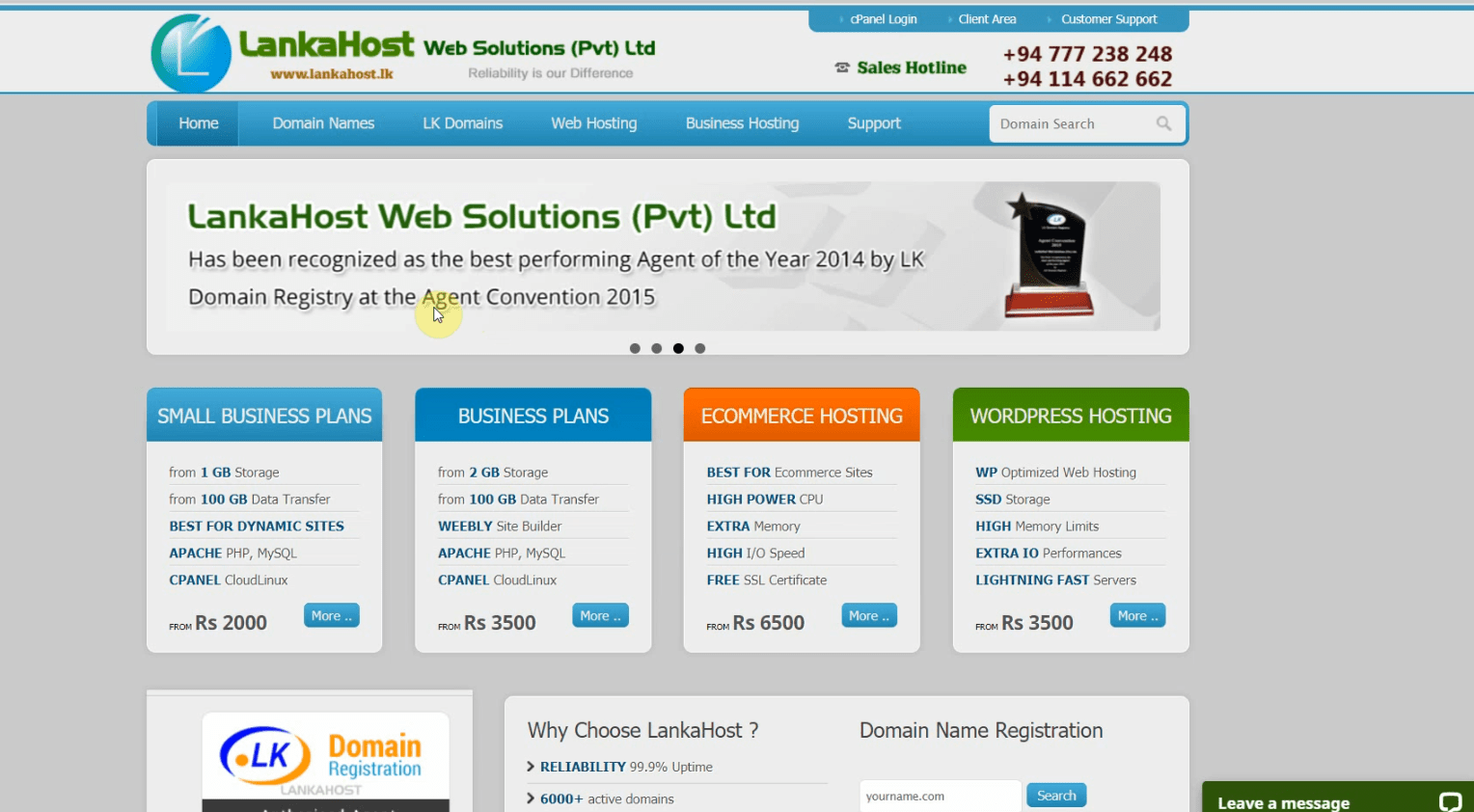
- Here you can see various types of packages and their features. Based on your needs and requirements select the package which you prefer.
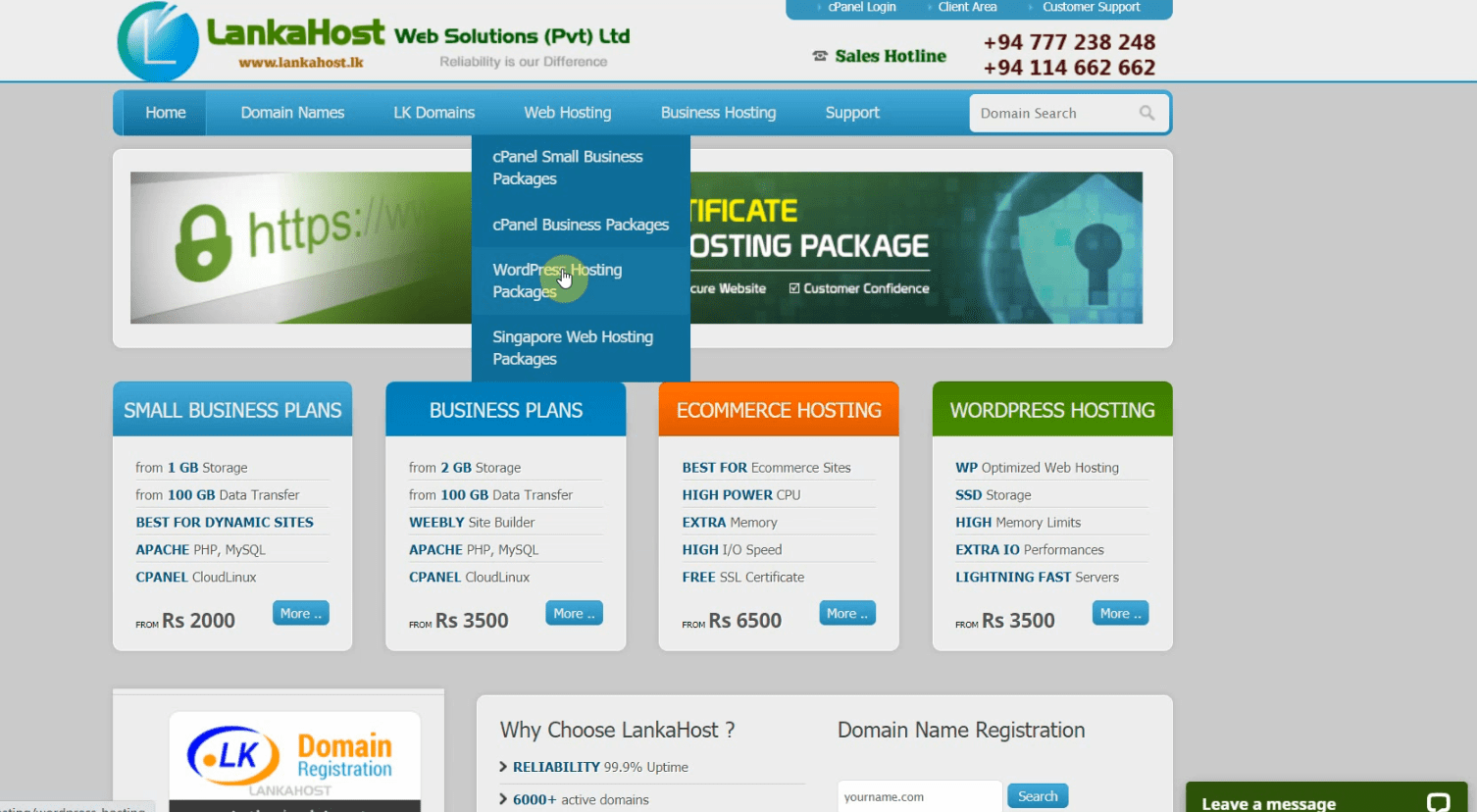
- In this case, I’m selecting CMS 5GB WordPress package. Once you selected the package press order now.
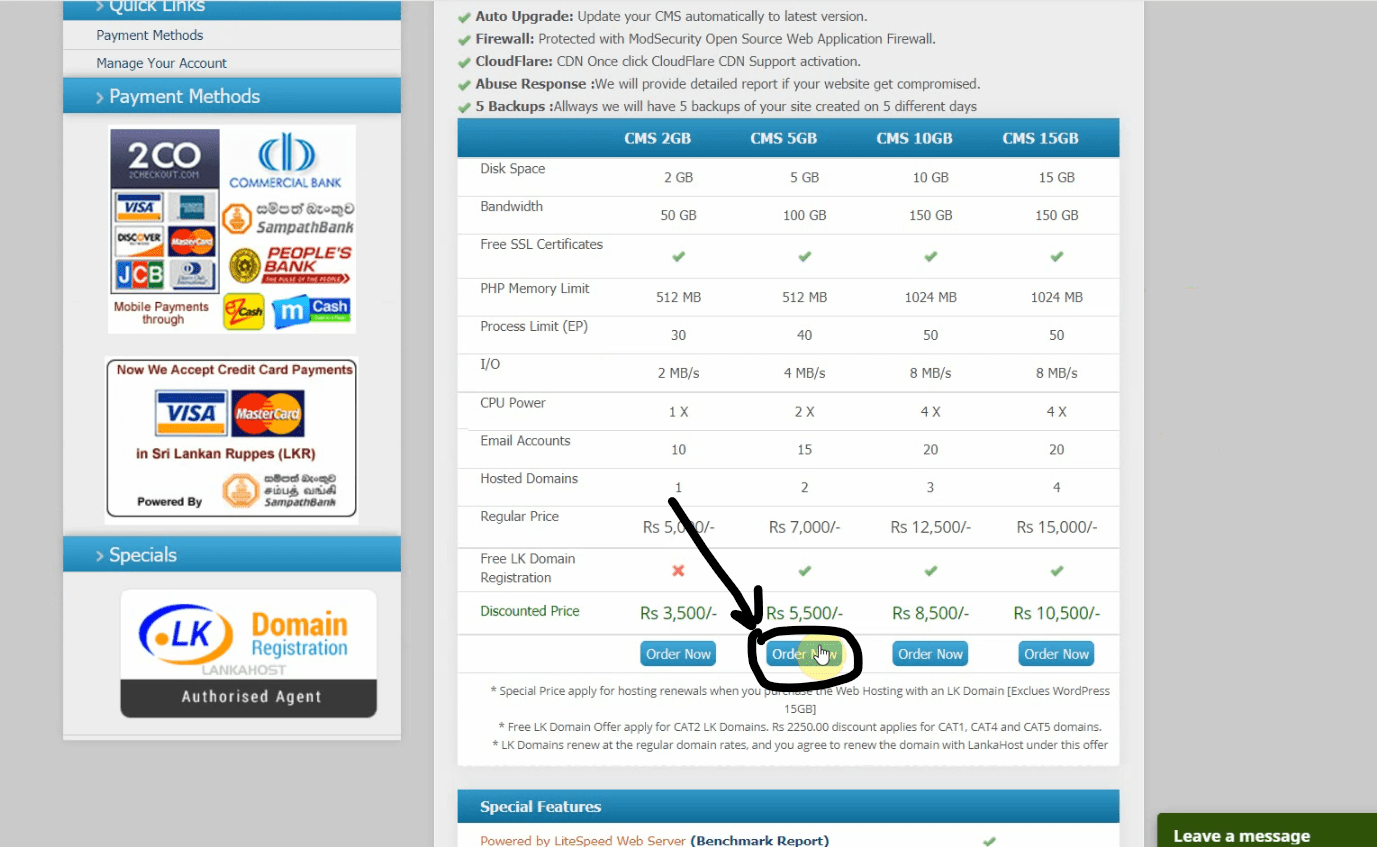
- Now you are in to order processing tab. Here you have to select the order type (Domain /Hosting /Domain & Hosting). Then verify whether your domain name is correctly or not. If it’s ok then select domain registry period. Here I select 1 year. After that choose the hosting package you want to buy. As I already said it’s decided to default based on your selection (CMS 5GB WordPress package). Then select the billing cycle you want to pay and press order now.
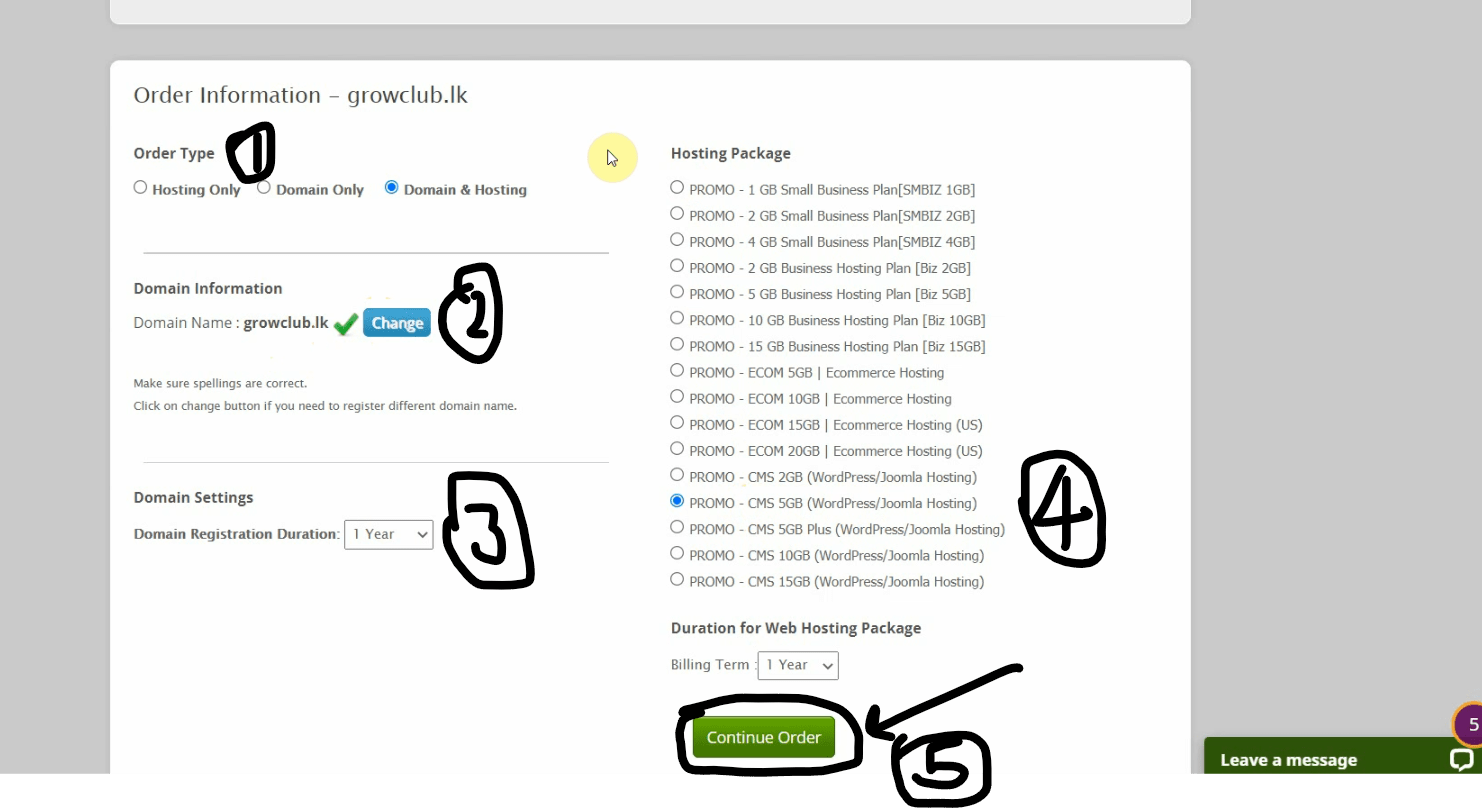
- Now you have to check the order description and amount to confirm this is your preferred package, and then you have to fill out the customer registration form. Here you have to give the relevant true information for your domain and hosting ownership.
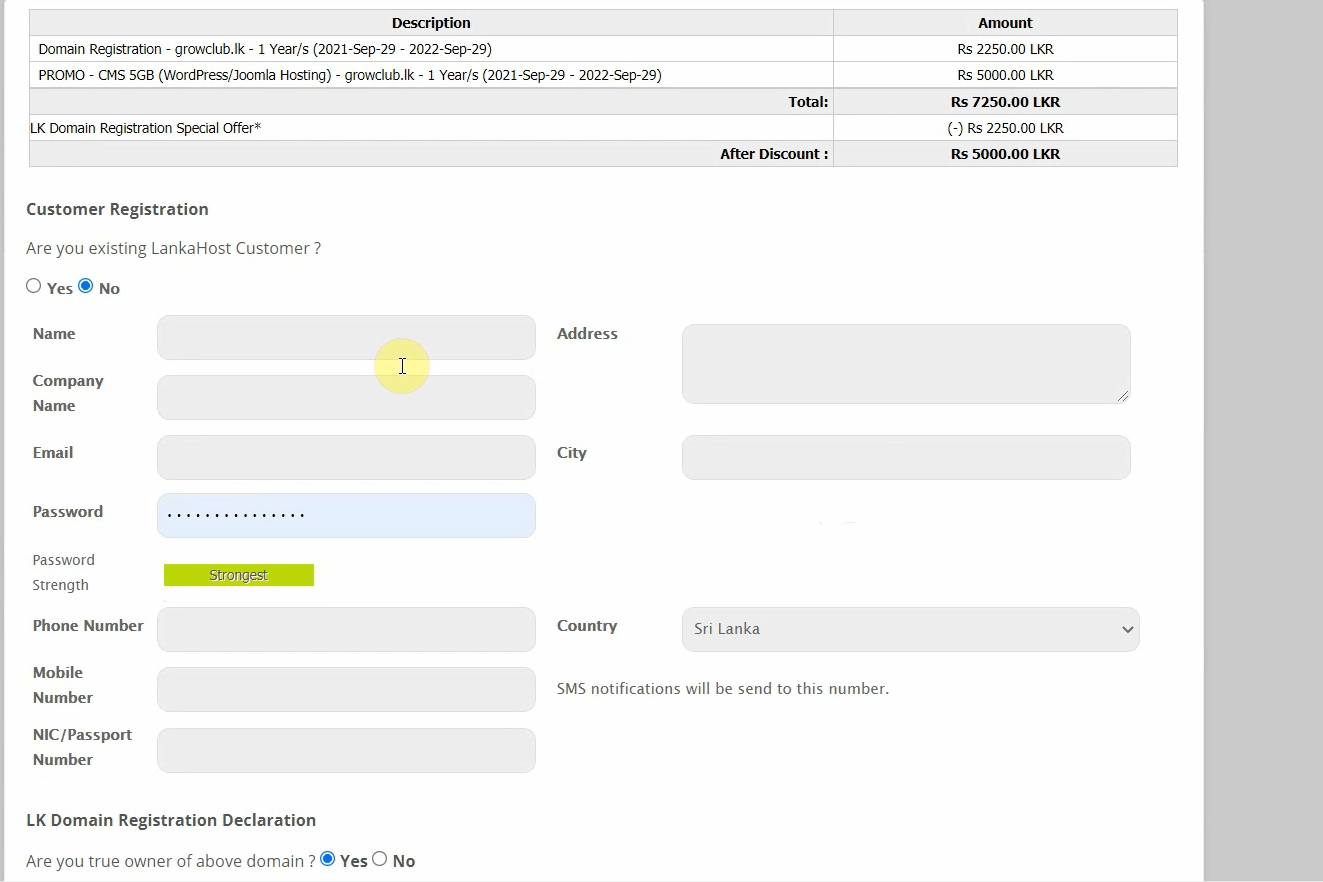
- Once you fill in these things, select your preferred payment method and agree to their terms of service. I recommend you to read the terms of service and accept if it suits you. And finally clicks complete your order.
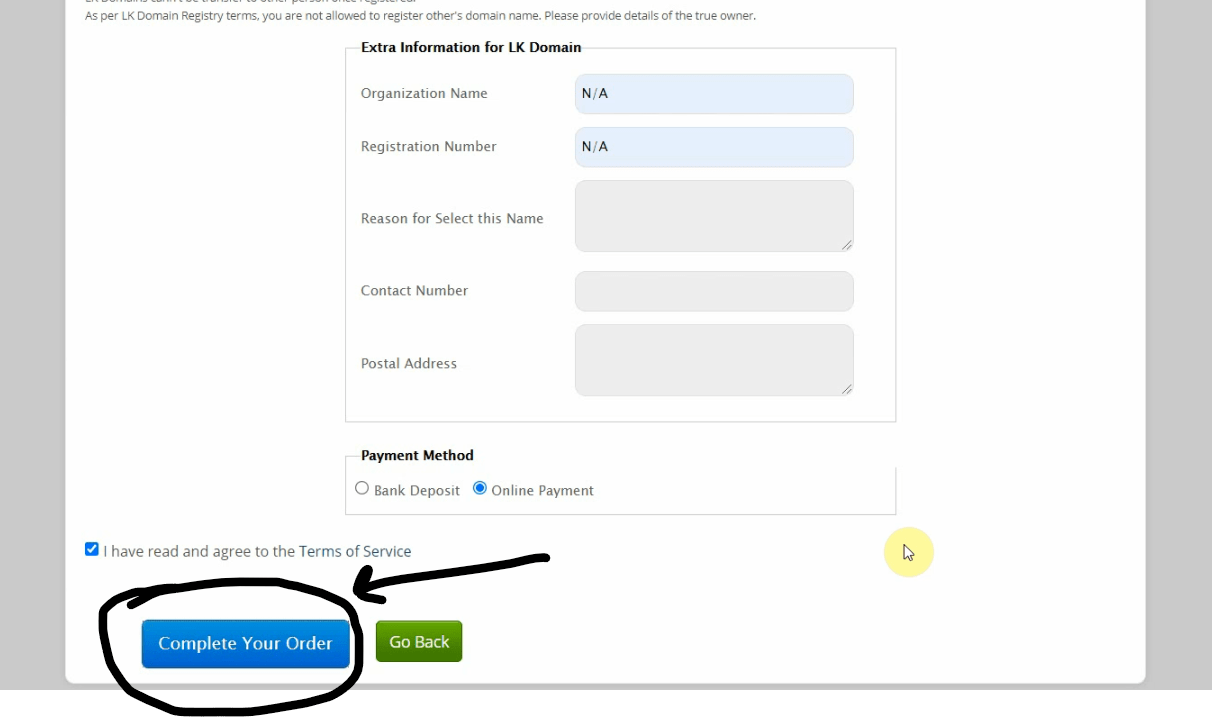
- Now you can see the unpaid invoice for your order. Confirm it again to avoid any previous mistakes or system mistakes. So if it seems right then select pay online.
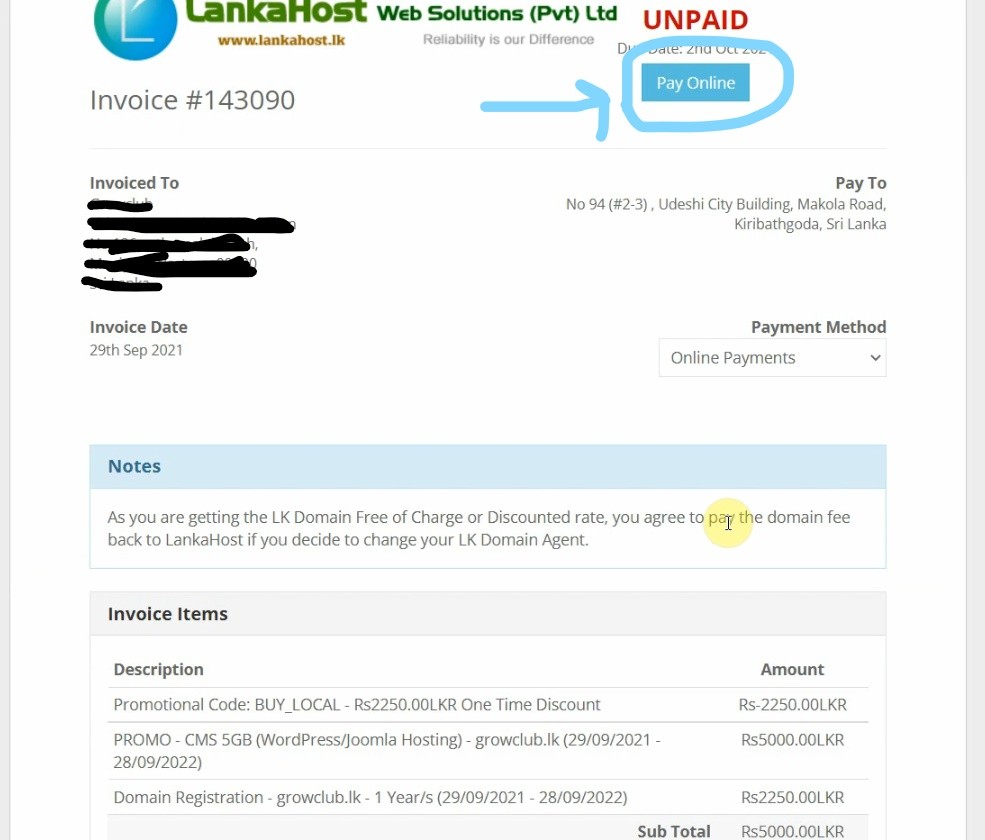
- Now you are in the last step of the payment window. Here just select your payment option which you are ready to pay through.
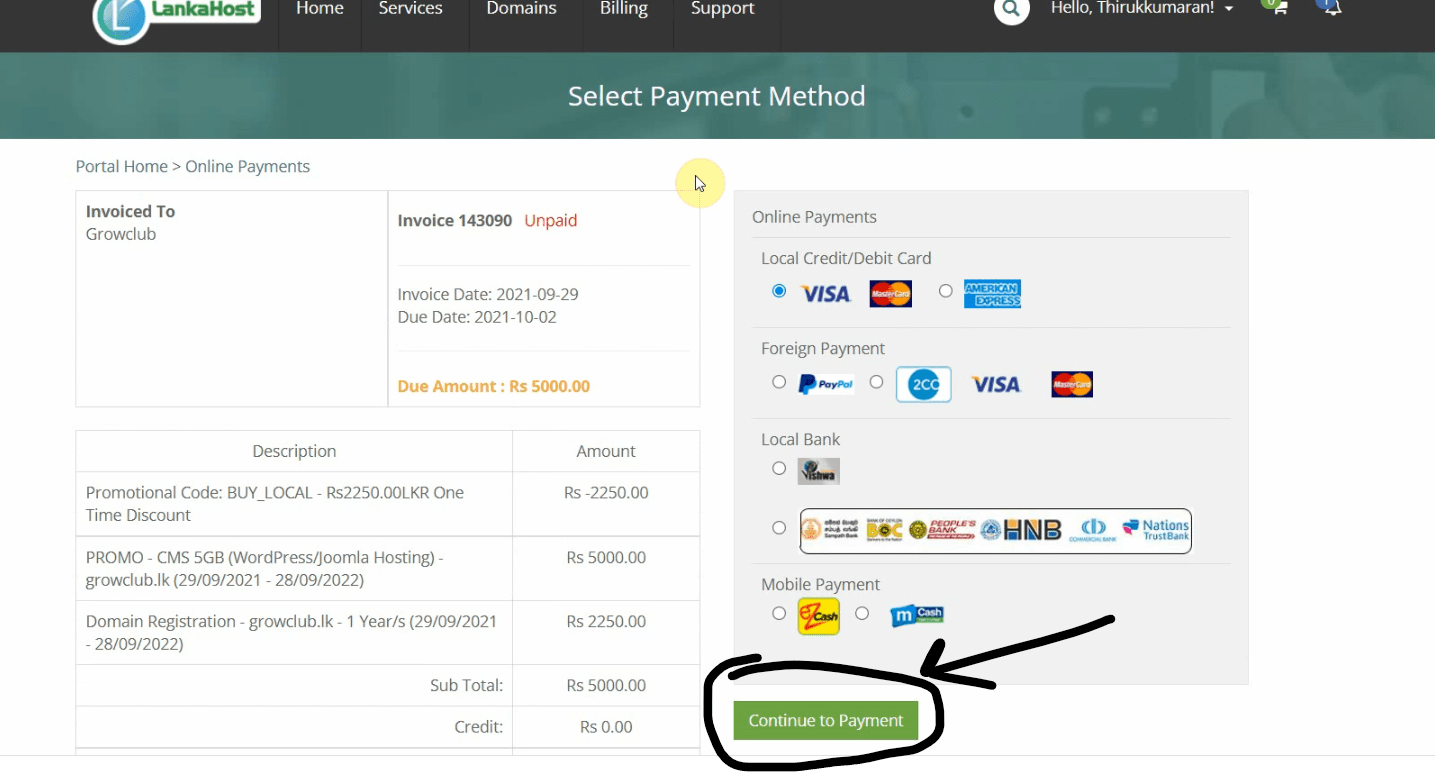
- Now make your payment
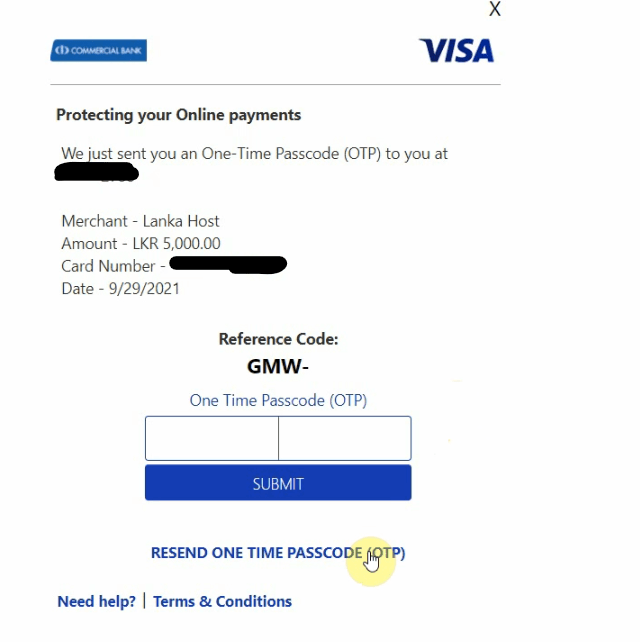
- Once the transaction is completed, you will get a payment successful window like this. I recommend you take a screenshot of this receipt for any case of system errors.
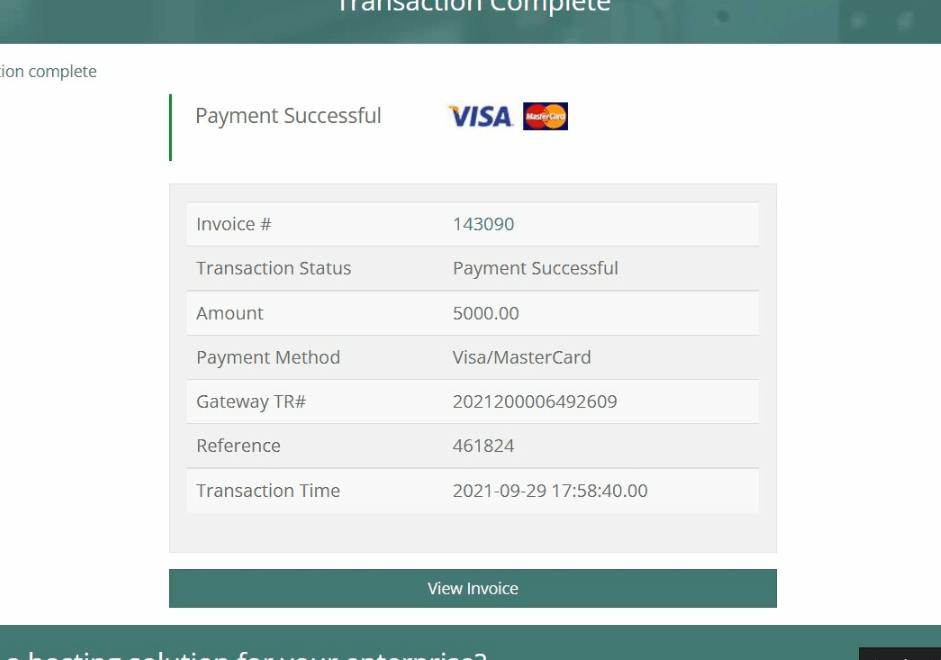
The login id and password for your web managing account will be mailed to you within 1-3 business days. So wait for the process. In case of any issues or technical errors contact the support team as soon as possible.
( If you wish to Watch a cool video explaining this topic – CLICK HERE )
Once you get access to the web manager you can design your own website afterwords from there.
